SharePanel Class
An interface that can display the system share interaction for the given items.
new SharePanel(items: Array of URL, String, Image, or FileWrapper) → (SharePanel) • Create a new share panel with the given items.
Instance properties:
items (Array of URL, String, Image, or FileWrapper) • The items that will be supplied to the system share interaction upon calling show.
Instance functions:
addItem(shareItem: URL, String, Image, or FileWrapper) → ( ) • Appends the item to the end of items.
addItems(shareItems: Array of URL, String, Image, or FileWrapper) → ( ) • Appends the contents of the given array to the end of items.
removeItem(shareItem: URL, String, Image, or FileWrapper) → ( ) • Removes the first occurrence of the item from items if it is present in items.
removeItems(shareItems: Array of URL, String, Image, or FileWrapper) → ( ) • Removes the first occurrence of each member of the given array from items if that member is present in items.
clearItems() → ( ) • Sets items to an empty array. Note: Calling show when items is empty results in an error, so be sure to add new items after calling this and before calling show.
show() → (Promise) • Presents the share panel for its items. NOTE: No specific share method will be selected when the panel is displayed. The desired sharing method must be chosen by the user.
Example: AirDrop OmniFocus Database Backup
Here is an example script that use the SharePanel class to AirDrop a backup copy of the OmniFocus database:
Share Database Backup
fileTypeID = 'com.omnigroup.omnifocus.filetype.ofocus-backup'defaultName = "OmniFocus DB Backup"wrapperPromise = document.makeFileWrapper(defaultName, fileTypeID)wrapperPromise.then(function(wrapper){new SharePanel([wrapper]).show()})
Share Database Backup (Asynchronous)
(async () => {try {fileTypeID = 'com.omnigroup.omnifocus.filetype.ofocus-backup'defaultName = "OmniFocus DB Backup"wrapper = await document.makeFileWrapper(defaultName, fileTypeID)new SharePanel([wrapper]).show()}catch(err){new Alert(err.name, err.message).show()}})();
When the script is run, the share sheet appears from which you can select the option to AirDrop the exported file:
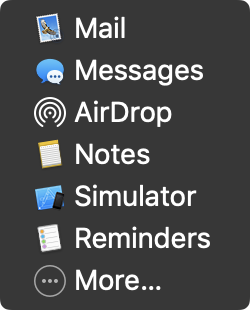
Once you have chosen the sharing method from the Share Sheet, the corresponding share dialog appears:
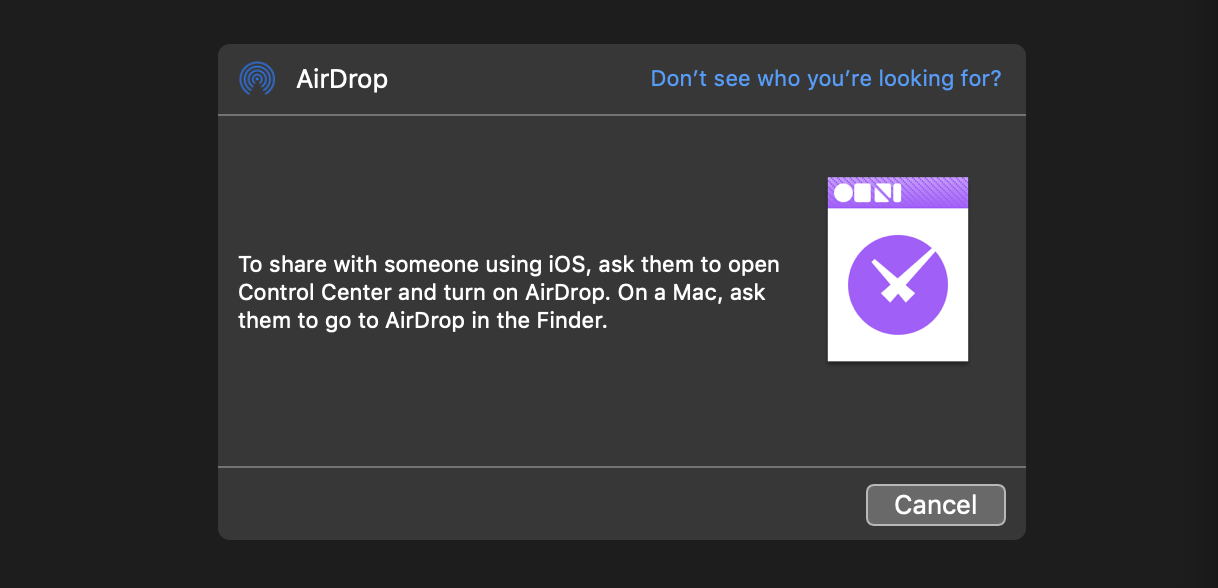
Plug-In: Share Clipboard Text
Here’s a useful plug-in that summons the system Share Panel to share the current text on the clipboard. Great for creating a new Apple note, or Drafts document!
Share Clipboard Text
/*{"type": "action","targets": ["omnifocus", "omniplan", "omnioutliner", "omnigraffle"],"author": "Otto Automator","identifier": "com.omni-automation.all.share-clipboard-text","version": "1.1","description": "This plug-in will display the system Share Panel for sharing the current text contents of the pasteboard.","label": "Share Clipboard Text","shortLabel": "Share Clipboard Text","paletteLabel": "Share Clipboard Text","image": "square.and.arrow.up.circle.fill"}*/(() => {const action = new PlugIn.Action(function(selection, sender){clipboardText = Pasteboard.general.stringnew SharePanel([clipboardText]).show()});action.validate = function(selection, sender){return (Pasteboard.general.string.length > 0)};return action;})();
Share OmniFocus Attachments
Here’s a script that will share the attachments of the selected task or project:
Share Attachments
try {sel = document.windows[0].selectionselCount = sel.tasks.length + sel.projects.lengthif(selCount === 1){if (sel.tasks.length === 1){if (sel.tasks[0].attachments.length === 0){throw new Error("The selected task has no attachments to share.")}new SharePanel(sel.tasks[0].attachments).show()} else {if (sel.projects[0].attachments.length === 0){throw new Error("The selected project has no attachments to share.")}new SharePanel(sel.projects[0].attachments).show()}} else {throw new Error("Please select a single project or task with attachments.")}}catch(err){new Alert("SELECTION ISSUE", err.message).show()}